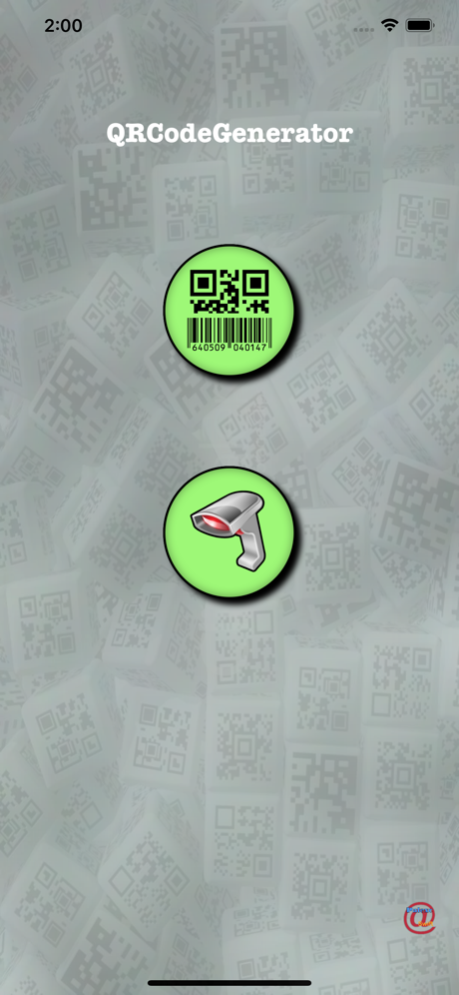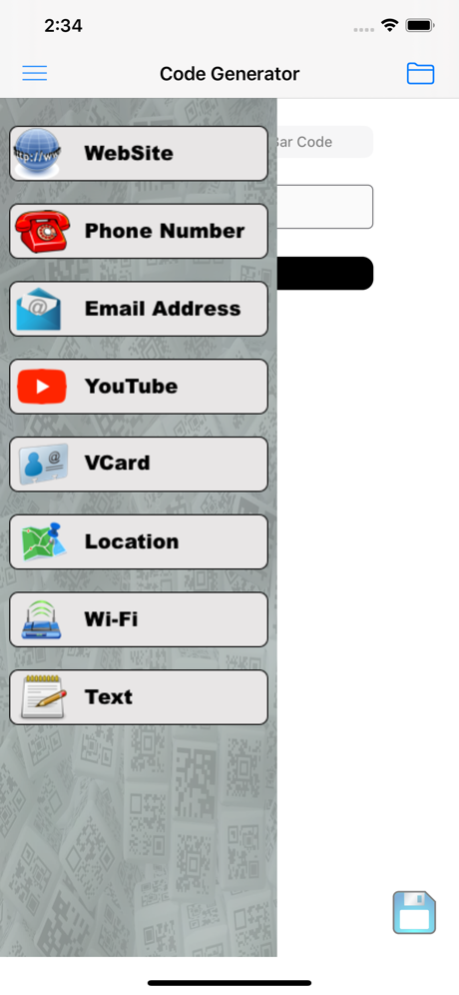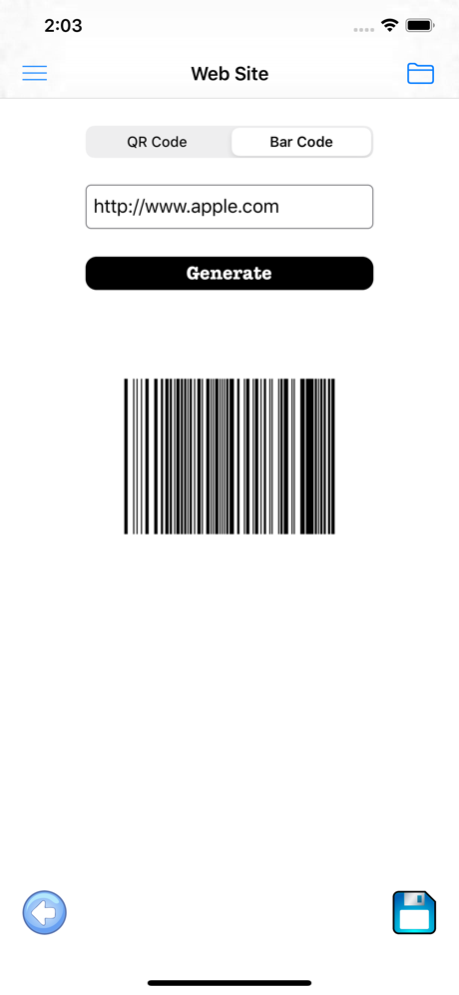QRCodeGen+ 4.2
Continue to app
Paid Version
Publisher Description
A simple and practical generator and reader of QR codes and Barcodes, 100% without advertising or in app purchases...
QRCodeGen + is an application to generate QR Codes and BarCodes, being also a reader for the same codes.
With QRCodeGen + you can generate codes for WebSites, phone numbers, Email addresses, YouTube addresses, VCard's, locations, and links to Wi-Fi routers.
QRCodeGen + is also a fast and efficient code reader, just by pointing. You can save the code for later viewing, or you can access it right away.
QRCodeGen + lets you change the colors of the QR code as well as the background. You can also change the name, or place a logo of your choice in the center of your QRCode.
You can simply point the camera at the text you want, take a photo, and quickly create your QRCode. You can also speech your text.
The App also allows, among other things, save the image in Photos, in Files, or print directly.
You can see your QRCodes directly on the Widget and on your Apple Watch.
QrCodeGen + is completely free of advertising or in app purchases.
May 19, 2021
Version 4.2
- Updated to iOS14.5
- Resolved an issue that could prevent the microphone from being used
About QRCodeGen+
QRCodeGen+ is a paid app for iOS published in the System Maintenance list of apps, part of System Utilities.
The company that develops QRCodeGen+ is Paulo Correia. The latest version released by its developer is 4.2.
To install QRCodeGen+ on your iOS device, just click the green Continue To App button above to start the installation process. The app is listed on our website since 2021-05-19 and was downloaded 1 times. We have already checked if the download link is safe, however for your own protection we recommend that you scan the downloaded app with your antivirus. Your antivirus may detect the QRCodeGen+ as malware if the download link is broken.
How to install QRCodeGen+ on your iOS device:
- Click on the Continue To App button on our website. This will redirect you to the App Store.
- Once the QRCodeGen+ is shown in the iTunes listing of your iOS device, you can start its download and installation. Tap on the GET button to the right of the app to start downloading it.
- If you are not logged-in the iOS appstore app, you'll be prompted for your your Apple ID and/or password.
- After QRCodeGen+ is downloaded, you'll see an INSTALL button to the right. Tap on it to start the actual installation of the iOS app.
- Once installation is finished you can tap on the OPEN button to start it. Its icon will also be added to your device home screen.